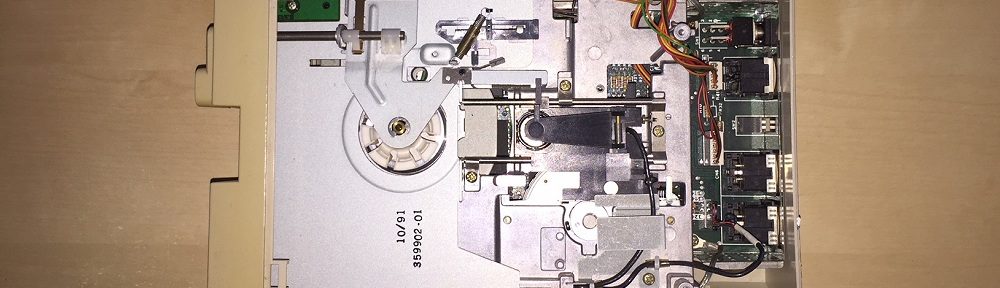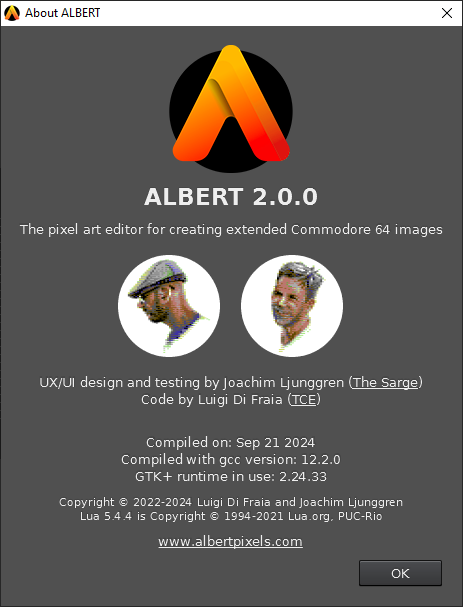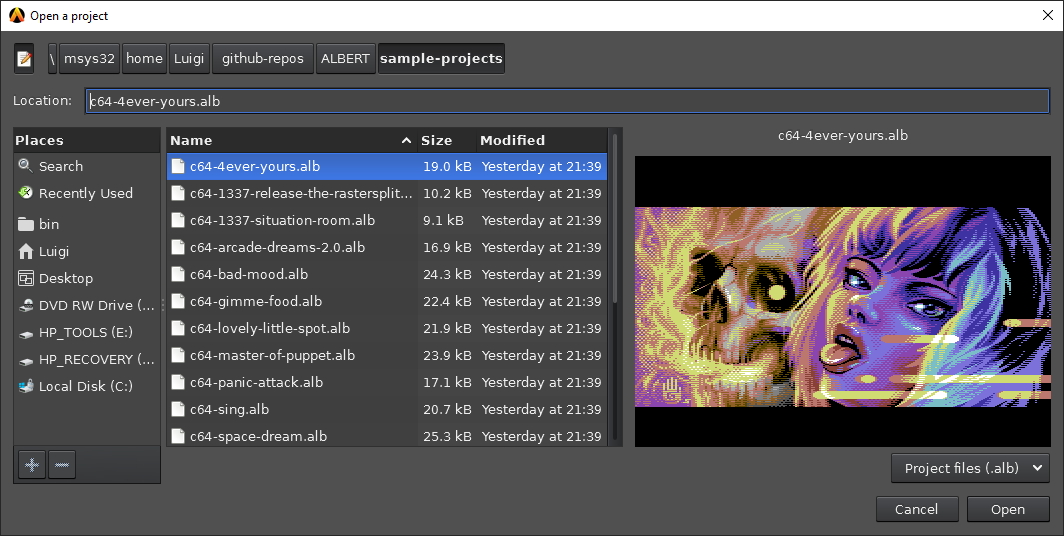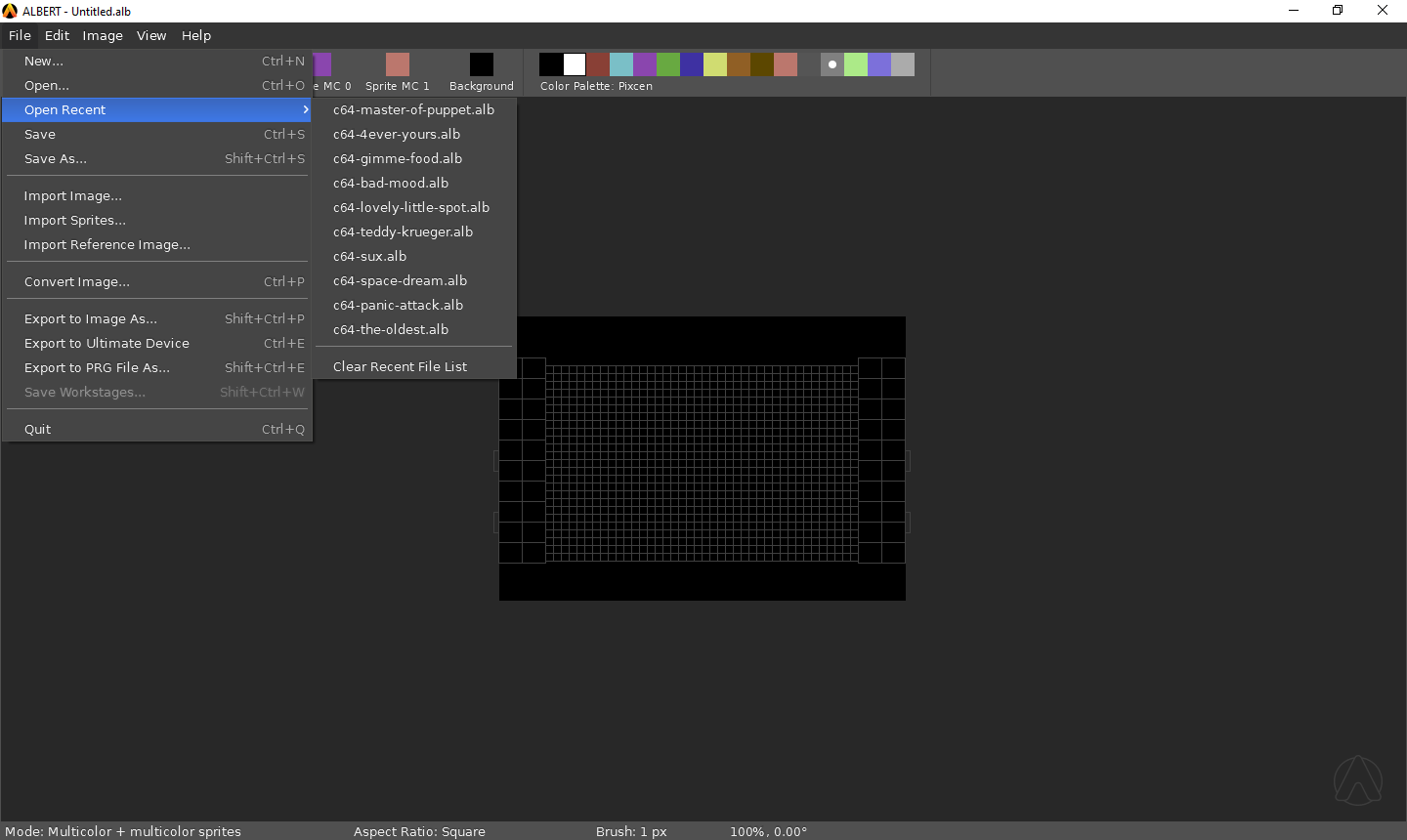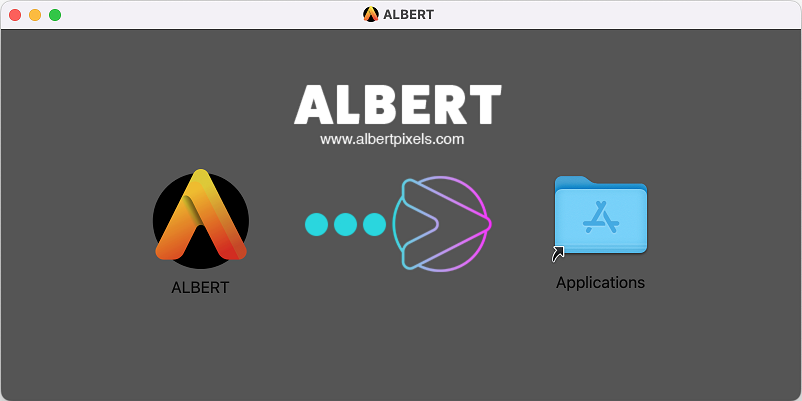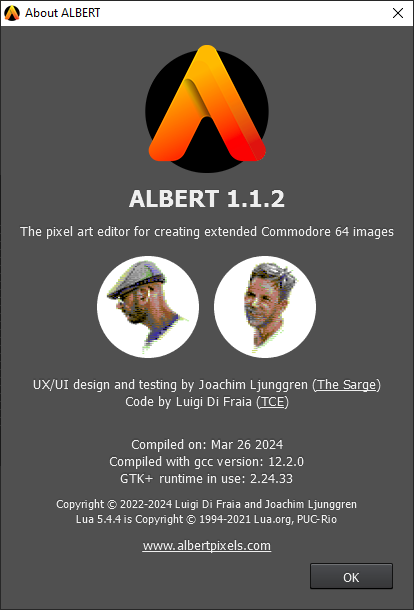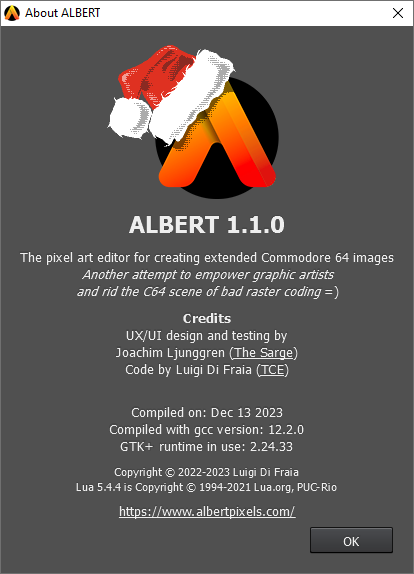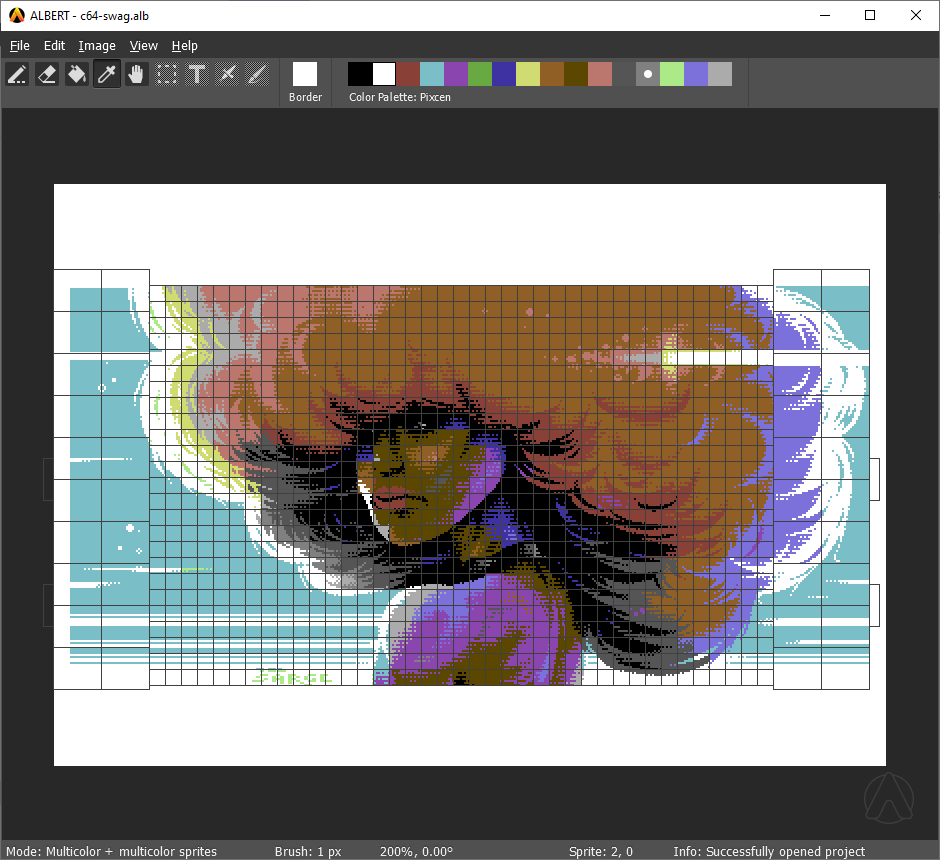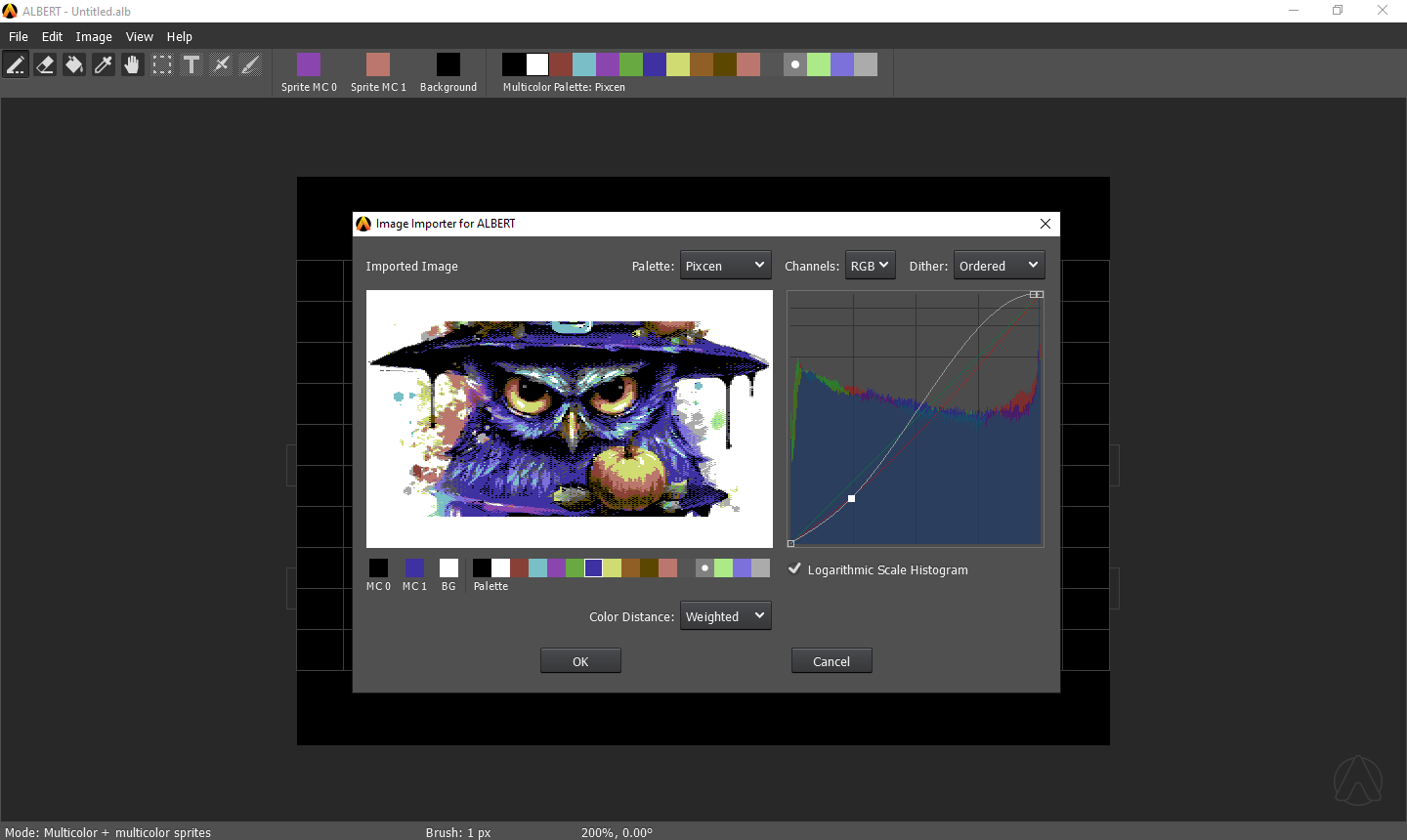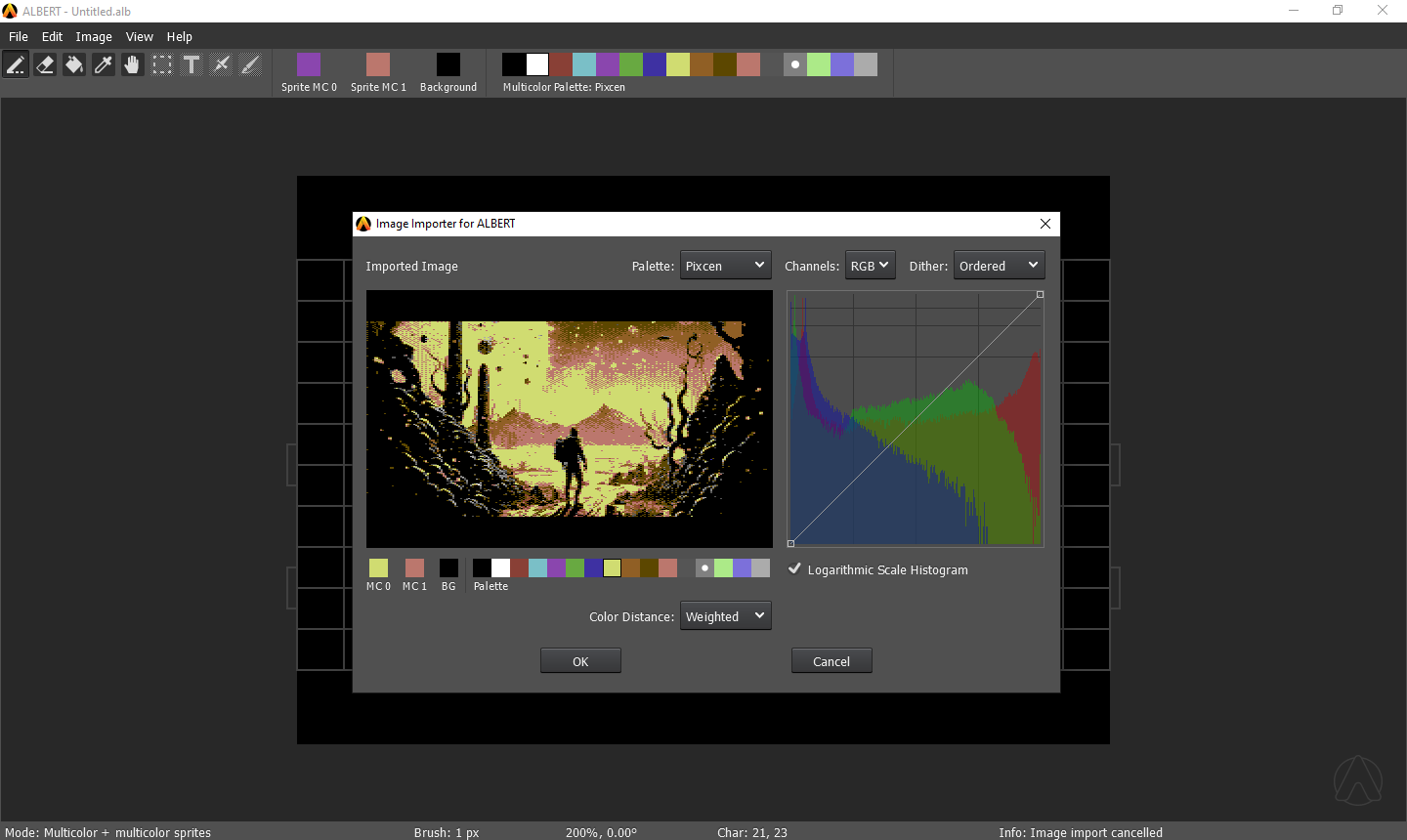Version 1.0.49 of ALBERT is now available within my Software page.
Binaries are available for Windows and macOS (Intel). For Linux users, Docker images are published on Docker Hub here.
Here are all changes delivered in this update:
- The Lua function
drawclear() now creates a checkpoint only if it makes changes to the canvas
- Added the image adjustment functionality when importing PNG images
- The project is not reset any longer when a PNG image is imported
Specifically, a new dialog is available for the PNG image import workflow in order to enhance the results of a conversion to the Commodore 64 palette and hardware.
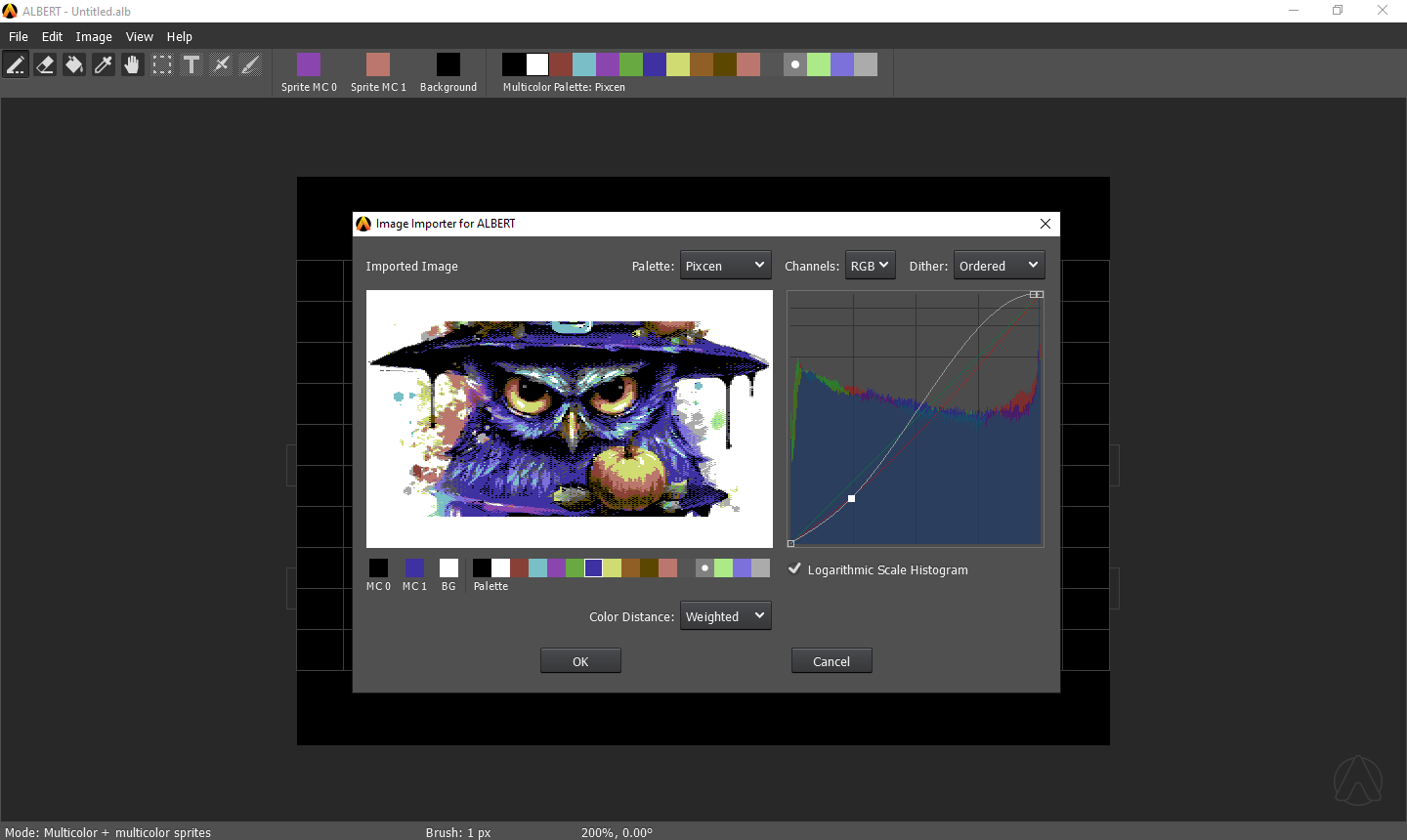
ALBERT 1.0.49: PNG image import dialog
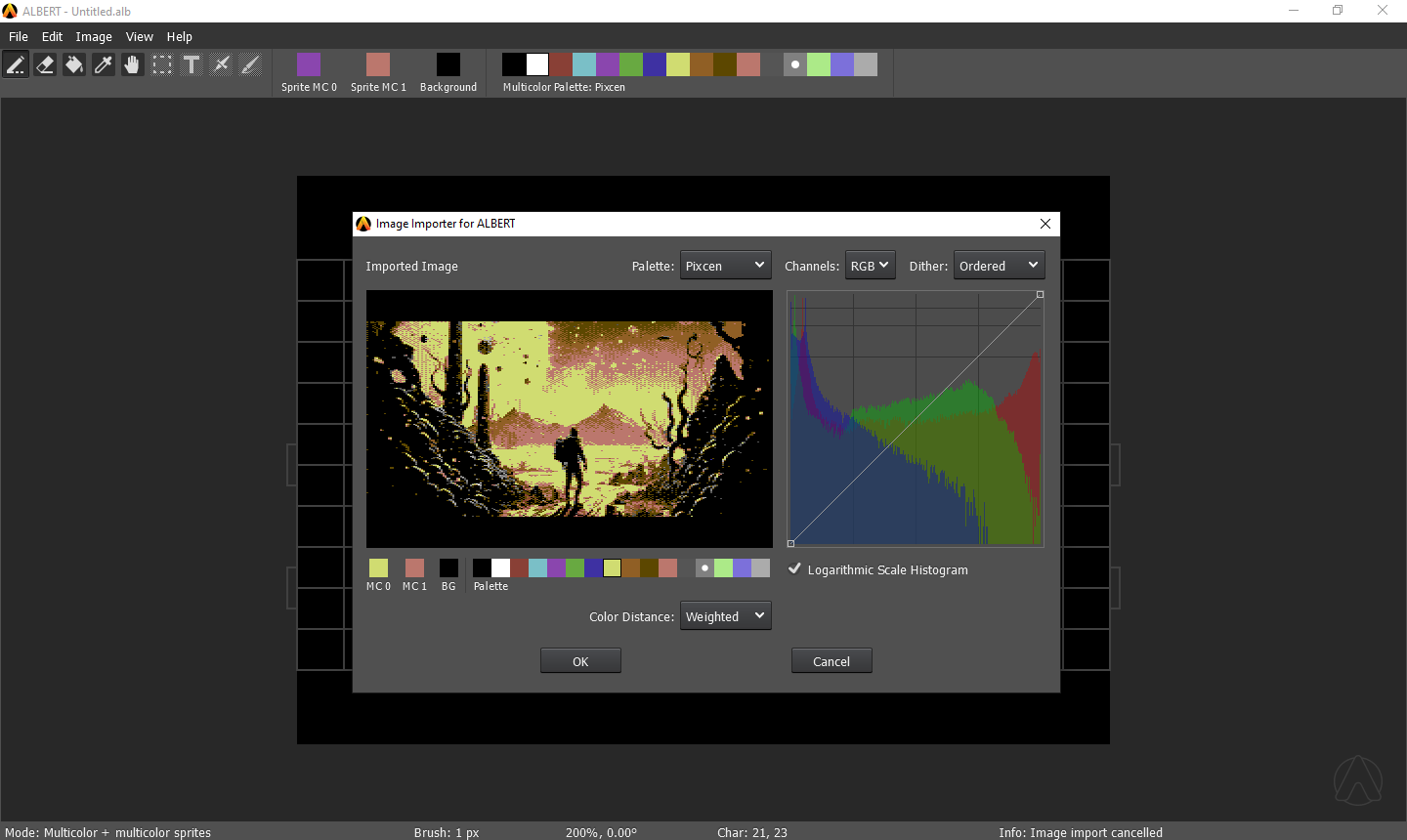
ALBERT 1.0.49: PNG image import dialog
Multiple palette conversion methods are now available: nearest match, error diffusion (Floyd–Steinberg) dithering, and ordered dithering. Each of these references the palette currently active: different palettes will produce different results at conversion time.
Furthermore, whereas the natural (Euclidean) distance is found to be unsuitable for color matching, a weighted alternative is available. The latter should produce results in line with expectations based on the luminance value of Commodore 64 palette colors.
Finally, a curves adjustment widget is provided in order to adjust each color channel separately and/or all of them at the same time.
Update: The official homepage for ALBERT is now: https://www.albertpixels.com/