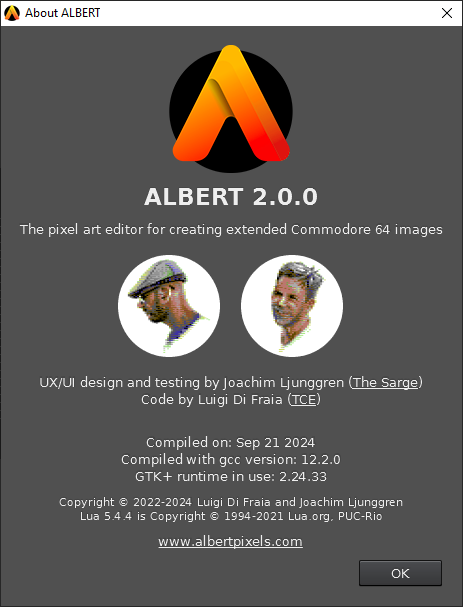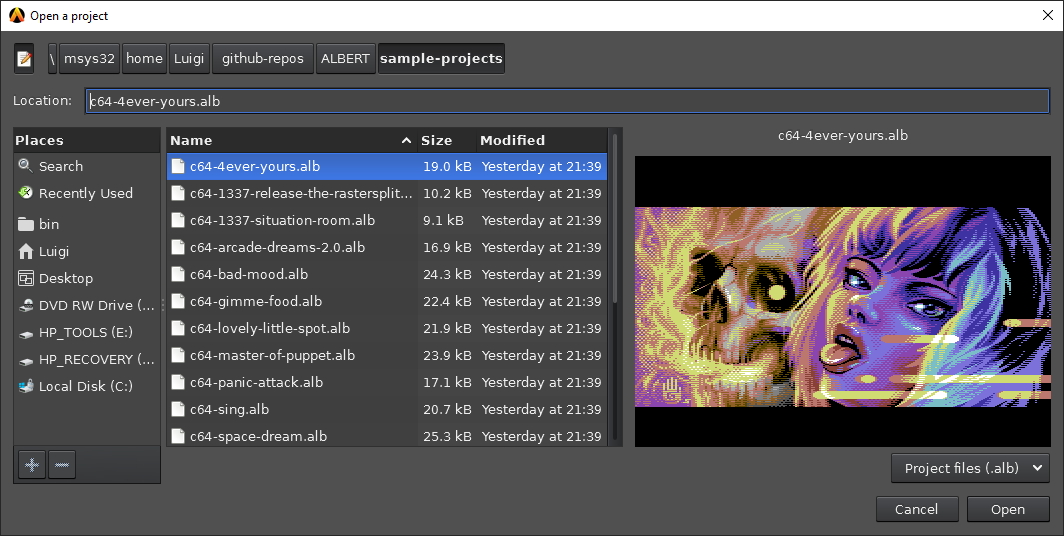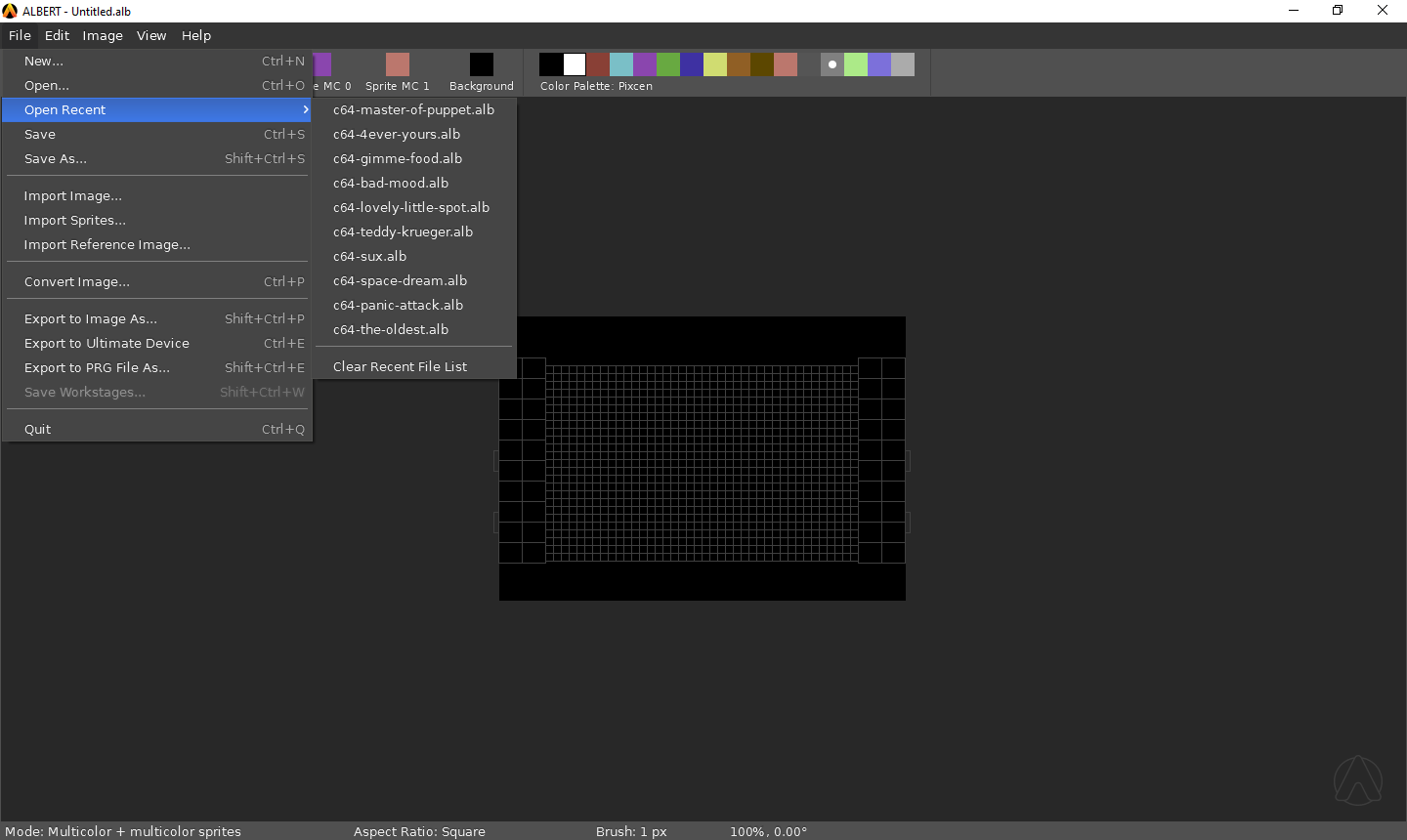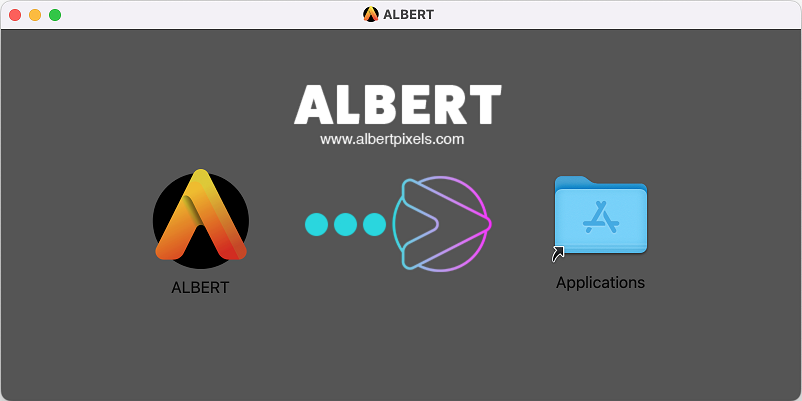Version 2.0.0 of ALBERT, the pixel art editor for creating extended Commodore 64 images, is now available on its official homepage.
Binaries are available for Windows and macOS (Intel). For Linux users, Docker images are published on Docker Hub here.
This update delivers the following changes:
- When the pixel pen tool is active, pressing Shift and a mouse click draws a connecting line to the mouse pointer position
- Persist the open/closed state of the script and preview windows too
- Fixed the lookup of sprite attribute byte from the previous row when color switching is not allowed
- Added the option to drag the program into the Applications folder when mounting the DMG for macOS
- Rationalised several UI items/wording
- Added support for embedding a preview in project files (not backward compatible)
- Show ‘(unsaved)’ in the app title bar to advise a project has changes not yet saved to file
- Added the “Open Recent” menu, including dynamical removal of invalid entries
PRG files are saved and exomized in a temporary folder before being moved to their user-selected location
- PRG file export runs in a separate thread
- Added support for sending PRG files to an Ultimate device
- The actual fraction of work completed is now tracked by the progress bar while loading/saving a project or saving workstages
- Added a context menu to keep the preview window on top
A few more sample projects are also included in each distribution package and in a separate archive.
Dulcis in fundo, I am including a few visuals here:
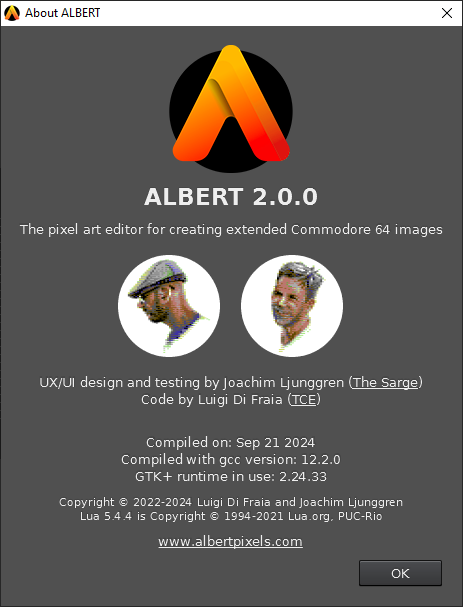
ALBERT: About dialog
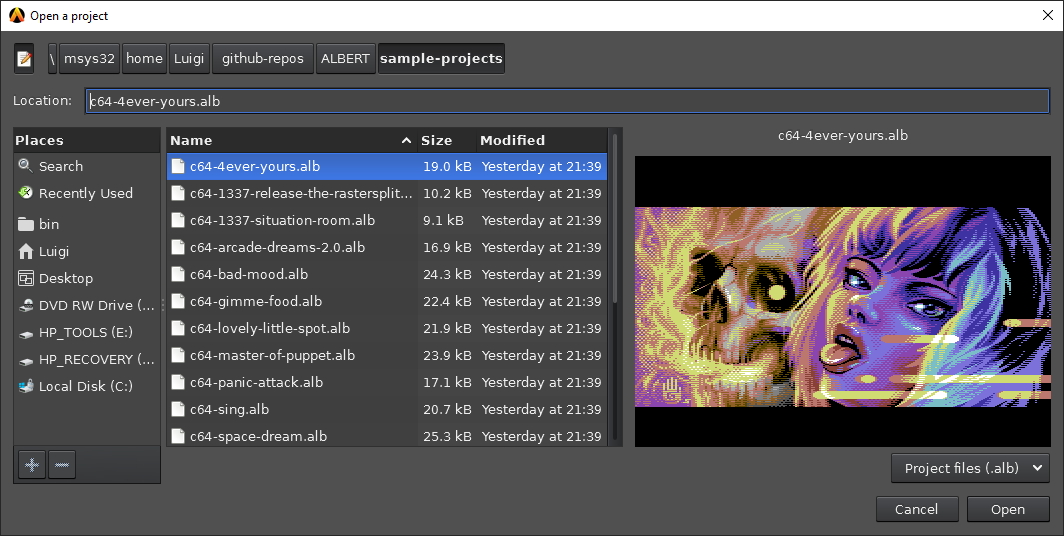
ALBERT: open project dialog
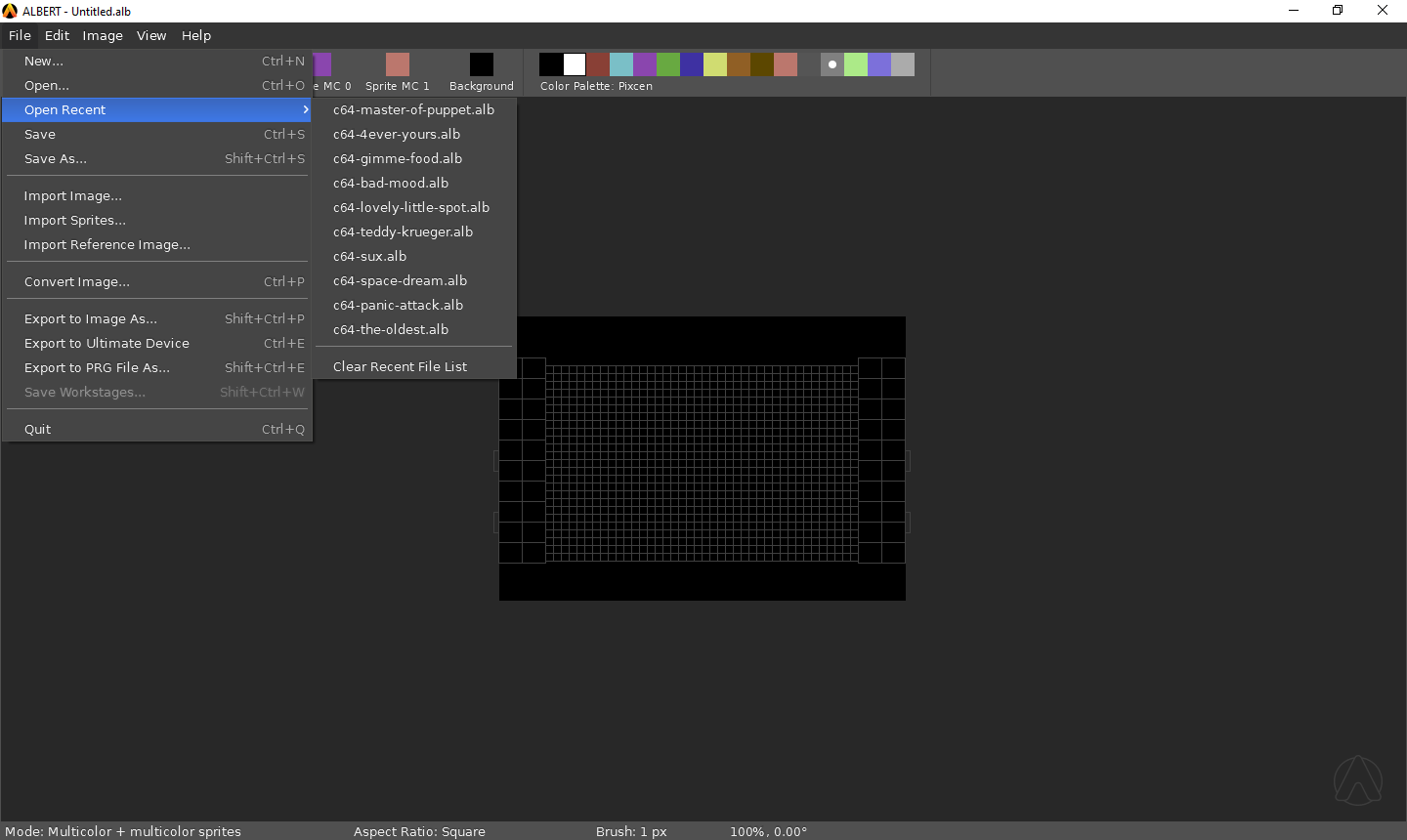
ALBERT: open recent menu
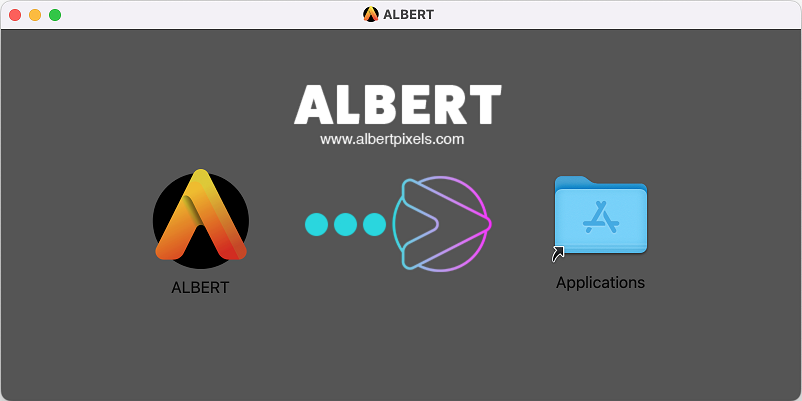
ALBERT: macOS drag to install window